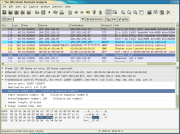Web accelerators are great , if and when they work. I have seen some of the best and this one seems to lack texture to their latex of solutions. Since I built my own, I wanted to see if it would preform any better across a couple of different types of Internet connections.
Sad to say the program had allot of overhead and ate a good percentage of CPU power which stalled the browser, so any 'acceleration'(saved 2 seconds) was completely ruined by the 5 second freeze. Turned ap off, and T1 speeds resumed. Seemed this test was too much for our older tester box, which meant 35 % of our clients could not even run the ap.
Site Link =- http://webaccelerator.google.com/
Main Company Link =- http:/www.google.com
Always happy to test any new Google device or project. Sad the Google Web Accelerator is not meant for anything under a gig of CPU speed which limits another large portion of the Internet especially the dialup portion of the globe.
Test Platforms:
Linux - Not Available
Mac - Not Available
Windows XP or 2K+
Will Update on industry standard 2.4 GHZ PC on T1 versus dialup , both with and without GWA running. See future reviews.